Are you part of an IT team having to handle on-premises print management? Once you’ve outsourced payroll and personnel software and document handling to cloud services, the cloud journey is started, but not quite finished. There are still some on-premises servers to get rid of– your print server.
If you’re getting rid of redundant, pesky, and expensive hardware anyway, why not do the same about your print servers?
There’s no longer a need for servers on-site, but you can’t have your printer speak directly to the cloud on its own. To fully let go of print management, you need a type of software that helps connect your printer to the cloud and get that communication of “Hey there, got any print jobs for me?” going.
Printing is the last technological bastion to migrate to a true cloud setup. And now’s the time to get print management via a public cloud fully transitioned with the help of a cloud provider. Why? It cures all vital manual print management pains.
On-prem print management takes away extensive amounts of time from IT departments having to troubleshoot user issues, regulate devices, deploy and update hardware, oversee the print fleet, and much more. With cloud-based print management software, IT admins can let go of all hassle, and oversee the entire fleet from one pane of glass.
If you want to remove print-related work from your plate and move to managed print services, you've come to the right place.
What is Print Management?
Print management is a term you’ve likely heard before. Realistically, you might even feel the burden it forces on IT departments, or you know someone who is constantly and reluctantly troubleshooting printer and user issues within an IT team.
Managing an entire print infrastructure manually is no easy feat.
On-premises print management refers to everything you do to enable an organisation to print as well as the maintenance of anything print related installed on users' desktops. It includes anything from setting up new printers to trying to unify a mixed fleet of printers on different contracts.
In total, print management consists of print output management, device management, expense management, user and data security, and the continual development of printing habits in corporate environments.
Here are the tasks that refer to.
Task List for Manual Print Management:
- Deploying and maintaining printers
- Provisioning printer drivers and queues
- Deploying and updating multiple servers
- Updating print software as per new releases
- Managing the operational status of printers
- Managing supply levels of print devices
- Tracking and reporting the user printing volumes
- Keeping an overview of the printer fleet
- Managing virtual private networks (VPNs)
- Ensure end-users can always access print
- Implement and adhere to security policies
“For IT administrators, print management can be hugely time-consuming–managing print servers, print queues, drivers and users can be a labour-intensive job– Not to mention the overhead of support for print-related tickets. As businesses evolve, there is also a constant need to assess usage of devices, move them within the organisation to best serve the needs of the users, or remove them when no longer required”
- Rashid Maknin, Senior Product Manager, Y Soft.”
Survey: Today’s Print Management Pains
On our LinkedIn profile, we decided to poll our followers on what issues they’re encountering most often in terms of having to manage print. In the poll, we added the four main issues we’ve talked to IT admins about and gave our poll takers an opportunity to challenge the alternatives if any other issues were causing them more headaches.
Survey Outcome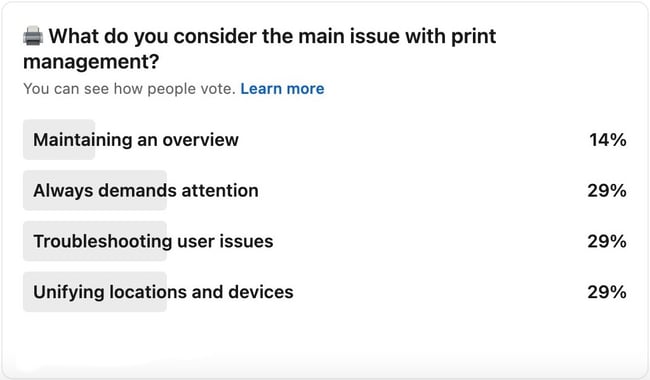
As you see, we’ve got three shared first spots on the main issues with print management: Print infrastructure always demanding attention, troubleshooting user issues, and unifying locations and devices. Unsurprisingly, what we’re seeing is that on-premises infrastructures demanding manual print management continually require attention and consideration from IT teams.
In that realm, we also have the issue of having to troubleshoot users’ printing issues, whether it be print spoolers failing, causing issues with getting the print job through, network connection problems, paper jams, replacing cartridges, or updating devices.
Lastly, trying to keep a consistent overview of locations, mixed fleet devices, and brands is a hassle if you’re dealing with on-premises print infrastructure.
The Role of Print Management Software
Manual print management is exclusively represented no more. Today, there’s a vast and broad market for print management software (PMS). This software tackles the majority of the tasks in the list above. It also helps cure many pains and solves many problems associated with traditional print management.
Need more details on the considerations you need to make before migrating your print to the cloud?
📖 Read on → 5 Considerations for moving from server to cloud
Print management software is an operating system designed for the effective management of print devices and affiliated processes. Also referred to as output management software, PMS has been developed to enhance the use of standard printers and multifunction printer devices (MFPs). The software can either operate as a standalone application or you can leverage its embedded functionalities as part of your managed print services (MPS).

While there's a variety of managed print services, one type that stands out in today’s crowded market is cloud-based software made to manage print on behalf of IT teams. This type of software launches automatically and on-demand in minutes, automatically installs drivers and print queues, and allows full access to printing at any time and from anywhere through a digital user interface.
Here are a few benefits of Cloud-based print management software:
- Extremely flexible - Choose from a public cloud, on-premises private cloud, or a combination of both (hybrid).
- Elasticity and scalability - can easily scale up or down and fit into any complex architecture all the way from SME to enterprise sizes.
- Little to no maintenance – A lot of those tedious manual print tasks go away and you can free yourself of the behind-the-scenes upkeep of print servers.
- Availability - Users (and guests) can easily print from any device, at any location, to any printer, in a matter of seconds—without needing IT support.
- No constraints – Whether you have a mixed fleet or multiple locations, cloud print management software lets you choose the printers that work best for your needs and not have to be worried about being constrained now or in the future.
One great cloud-based PMS alternative that gives competitors a run for their money is the SAFEQ Cloud, a cloud print software solution that makes streamlining your print infrastructure, eliminating print servers, and adopting cloud technologies a hassle-free venture.
Ready to embrace Cloud-Managed Print Software? Here are 15 tips to set yourself up for success with managed print services in the cloud.
How SAFEQ Cloud Address Print Pains
Now that we have tasks, pains, and software explained, what’s next? The cloud print management solution. On the solution side, you have the necessary offer of cloud services with certain levels of customisation. Tailored, customised solutions are often required by organisations due to specific environmental requirements, their cloud strategy, mobile device integration, organisational employee and security policies, and network topology.
When it comes to choosing the right PMS for the cloud, it’s about whether the solution suits you, not the other way around. Ultimately, not all print management software automatically fits into the ‘solution’ category.
One platform that does, is SAFEQ Cloud. YSoft’s SAFEQ Cloud solution is a multi-tenant public-hosted SaaS solution made to be flexible and scalable for customers' needs. The software addresses print pains and ultimately takes on all print management on behalf of IT departments and teams.
Not to forget, the solution also comes to you in a pay-as-you-go print package, meaning it follows the SaaS model (OPEX subscription solution), which let your business scale up or down and only pay for the licenses you need.
Let’s have a look at how the SAFEQ Cloud print management system addresses the print pains we divulged in the previous sections.
Printer Devices Always Demand Attention
When you opt for the SAFEQ Cloud solution that unifies your print infrastructure, you liberate your IT team from print management so they can focus on your core business and regain print control. Many of the issues or patches that your print infrastructure demands your attention for are automatically addressed by the operating system or managed by your print provider.
Here's the SAFEQ Cloud cure:
- SAFEQ Cloud launches automatically and on-demand in no time
- SAFEQ Cloud is serverless with one full-featured driver, so there is no need to manage servers or multiple drivers
- SAFEQ Cloud is device and brand-agnostic, making remote work more seamless
- The infrastructure comes with minimized need for expenditure and management
- SAFEQ Cloud centralizes print operations and reduces infrastructure complexity
- SAFEQ Cloud automates tasks like deploying printers and provisioning drivers
- SAFEQ Cloud is automatically updated with fixes and features – available immediately
- SAFEQ Cloud makes tracking a breeze since everything is in one place
- The software takes on all administration – it just works
Next, let’s look at how SAFEQ Cloud helps troubleshoot user issues.
Troubleshooting User Issues
The next stress factor, and the pain most IT admins wish they never had to deal with, is having to troubleshoot user issues that the print solution ideally should be able to correct on its own. With SAFEQ Cloud, we’ve got people ready to support users remotely, who can access and view your infrastructure right in the cloud.
As a result, you won’t need to have an engineer come to the site to solve user issues.
On the list of user issues, we have issues with user and user data security. With features like pull printing, user authentication (Ping ID, for instance), and Zero-Trust compliance, you can make sure your users’ devices and data are securely protected. This helps you keep your users safe and minimizes the risk of security-related user issues on your plate.
Need to know more about securing your data and users in the cloud?
📖 Read on → What are Secure Cloud Services: 10 Ways to Maintain a Secure Print Environment
Oftentimes, user issues relate to print availability. SAFEQ Cloud takes care of that too. SAFEQ Cloud is hosted on AWS in five different locations with three availability zones per location, i.e. you get access to cloud high availability.
Another aspect of availability is network connection, and thanks to the infrastructure being cloud-driven, any on-premise power glitches or similar won’t cause the printer to lose its network settings, so network-related issues become a thing of the past.

While you may think having to adopt a cloud software solution means having to access the portal anytime you need printing, the reality is quite different. To make print easy for all users (and independent from IT departments), SAFEQ Cloud enables printing through our chrome extension and with the infamous “Control + P" (Windows) or "Command + P" (Mac). The user experience remains excellent no matter the device or platform.
Also, instead of IT having to manually allow users to access printers, the end-user can easily access any print device with SAFEQ Cloud installed without needing IT support.
“End users just want to hit “Ctrl-P” and access their available printers. They don’t want to spend time looking for the right printer or submitting a request for IT to add a new printer for them when they move to a different location (...). Essentially, they want to be able to access their nearest device, wherever they are, and just receive their documents,” Rashid explains.
Unifying locations and devices
In today’s technologically enhanced world, most industries are looking for automated, centrally managed, and integrative practices and IT is no different. Especially when talking about processes that should run autonomously in the background, IT departments are already starting to move workloads to digital management tools (Think Google Workspace, Office 365, etc.).
With cloud solutions like SAFEQ Cloud, you can unify and centrally manage all your printer devices, regardless of how many locations you’ve got or how mixed your printer fleet is.
First of all, we set up your entire infrastructure using one full-featured print driver. Secondly, with our extensive partnerships with the likes of Ricoh, HP, Konica Minolta, Xerox, Brother, and so on, you get the freedom to select whichever hardware you want without the need to change or refresh the software if you change hardware later.
When deploying SAFEQ Cloud, the software is quick to address architectural changes with no changes necessary to the existing print environment.
SAFEQ Cloud is developed to ensure you can unify multiple locations. We can link up all separate networks and locations (regardless of network infrastructure), allowing your teams to freely print across networks.
Cloud Print Management Practicalities
What you get in a print management solution is anything from being able to get new users up and running without having to think about it, everyone being able to access print easier, and getting printers activated with minimum attention from IT, there’s no doubt you’ll have more freedom to work on mission-critical tasks with a cloud print solution. In this section, we’ll take a look at the concrete practicalities of migrating.
First, here’s a resource on considerations you should be making before opting to migrate your print infrastructure to the cloud:
📖 Read on → 5 Major Considerations for Migrating from Server to Cloud
Next, here’s a list of practicalities of cloud print software, what tasks are taken away, what you would still have to keep in mind, and more.
Tasks that can be taken away from IT:
- Print infrastructure maintenance
- Day-to-day print administration
- The need to manage devices
- Deploying and updating servers
- Implementing relevant security policies
- Keeping the infrastructure protected
- Handling encryptions or authentications
- Troubleshooting user issues
- Handling print-related support tickets
- … and more
With all the tasks and focuses taken away from your plate, your IT team can get comfortable with less print work, reduced stress, and a simplified IT workload.
“Print management software can cover a broad range of activities for a customer. Essentially, it comes down to making it easy for users to access print services in an organisation and aligning with their print policies. This can include things like secure printing, direct printing, managing access to functions or enforcing best practice (such as duplex or black & white printing by default),” says Rashid Maknin.
Comparison: How SAFEQ Cloud Stacks up to Popular Alternatives
SAFEQ Cloud is a free-to-try, cheap-to-adopt alternative to Google Cloud Print with many similarly great features. Google Cloud Print Beta and Google Cloud Print were discontinued in early 2021, which means many other Software-as-a-Service (SaaS) alternatives have come in to fill the gap.
Let’s take a look at how SAFEQ Cloud stacks up against some popular print tracking software providers, Printix and Microsoft Universal Print. Our main points in the comparison are end-users need to manage drivers, availability, and embedded clients. Here’s the rundown:
|
SAFEQ Cloud |
Printix |
Microsoft Universal Print |
Google Cloud Print |
|
One full-featured single driver for the entire print fleet, maintained by the provider.
|
Printix rely on OEM Universal print drivers - customer must maintain their driver store.
|
Microsoft Universal Print uses one single print driver with limited finishing options. |
Discontinued |
|
Mobile Print is available as standard in SAFEQ Cloud, based on the industry-leading YSoft Connect Mobile product.
|
Printix supports mobile printing but lacks integration options to MDM tools beyond Intune on Azure.
|
Microsoft Universal Print does not offer mobile device management. |
|
|
Supports all platforms (Windows, Mac, Chromebook)
|
Printix supports multiple platforms |
Only support Microsoft devices |
|
|
SAFEQ Cloud offers a certified version of embedded clients for all major manufacturers.
|
Printix offers limited compatibility with embedded MFP.
|
No secure and follow-me print is available without additional software solutions. |
FAQs on Cloud Print Management
What End-User Operating Systems (OS) are Supported by SAFEQ Cloud?
SAFEQ Cloud supports all operating systems available, i.e. Mac, Windows, and Chromebook. Furthermore, the software enables the same excellent experience no matter the OS. SAFEQ Cloud is device and vendor agnostic, also offering high OS compatibility and the same sophisticated use features as Google Cloud Print.
SAFEQ Cloud eliminates the need for IT departments to manage user and printer devices, allowing full visibility and insights into your print environment.
What is the use of Print Software?
Print software and print management solutions are designed to help optimize your on-premises management of printers. It optimizes the use of your print devices while giving you control over everything– all printers and all users, from a single pane of glass. It offers daily oversight, increased security, IT freedom, and tracking abilities.
Final Points
With a solution like SAFEQ Cloud, your print management is not only streamlined and optimised– It’s virtually removed, allowing you to keep full control of your print fleet, without having to get into minuscule task handling and issue troubleshooting. It all migrated to one cloud-based, centralized portal.
This can be done either from a private cloud (on-premises) or with a hybrid version that is semi-private/semi-public–or using a cutting-edge true cloud solution.
We have multiple partners offering true cloud (or pure cloud) solutions, made to be seamlessly deployed anywhere, demand less management, and remove the need for additional components such as VPNs.
Indulge in next-generation technology and accelerate your cloud journey. What better way to differentiate your company and unburden your IT department so they can focus on growing your business further?
Discover all you need to know about true cloud printing right here:





