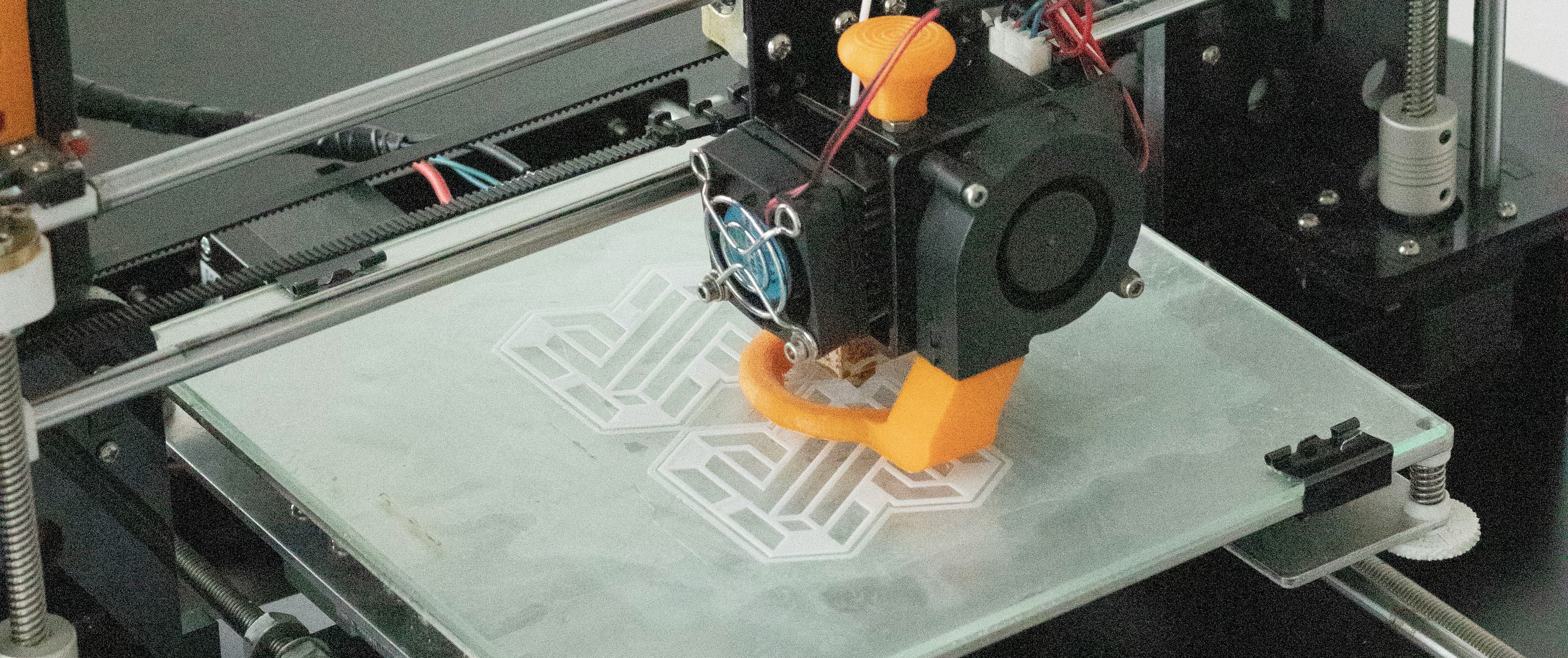Let’s start with the design software used in 3D printing.
What is CAD?

Uncover Your Design Journey
There's no doubt that the true value of 3D printing is realized when you learn to design yourself rather than rely on existing online designs. There is a growing number of online resources and tools that help you introduce 3D printing into your classroom and develop your own and your students’ 3D design skills.
- Tinkercad: A popular, free tool that is simple to use and provides bite-size lessons and downloadable designs from the community. It takes as little as an hour to complete a lesson and develop your 3D printing skills.
- Sketchup: Offers designs, tools, and tutorials for all skill levels, including education-specific resources for technical students.
- Vectory: A tool for customizing thousands of 3D designs. It offers a free trial and is a natural progression from Tinkercard.
- AutoCAD by Autodesk: The go-to tool for schools and students. It is offered as a free trial with special post-trial pricing. It has a wealth of tools and projects and is the perfect progression once you have outgrown free tools. For absolute beginners, check out Fusion360, created by Autodesk. This online tool is becoming increasingly popular with schools due to its simplicity and access to anywhere, anytime licensing.
- SolidWorks: Used by many technical schools and is a purchasable resource. It offers a wealth of tools and resources for the experienced 3D designer, including white papers and webinars.
- Thingiverse: This site provides lesson plans and designs and enables users to share previous 3D printing projects created by teachers for teachers. It covers 3D printing projects from K-5 through university age.
Note: Y Soft is not associated with any of these products or companies and offers this list as recommendations only.
Locate Your Perfect Trainer
It is important to remember that assistance is out there when you need it. There are a growing number of 3D printing design trainers and you will be able to find one in your local area. Your trainer will help you train your faculty and support you in building a development plan to take your school or university from zero to hero in 3D printing design.
If you are new to 3D printing, joining a community offers you a free opportunity to dip your toe in the water. FabLabs is an online community that enables you to work with other teachers or students on projects. With Fablabs, you can work with your local community to problem-solve and collaborate.